The Apple Effect: Reverse Engineering Delight
Spending the better part of 2023 learning animation techniques and concepts through the lens of UI interactions has been the spark I needed to come up with more intricate, detailed, and ambitious creative work.
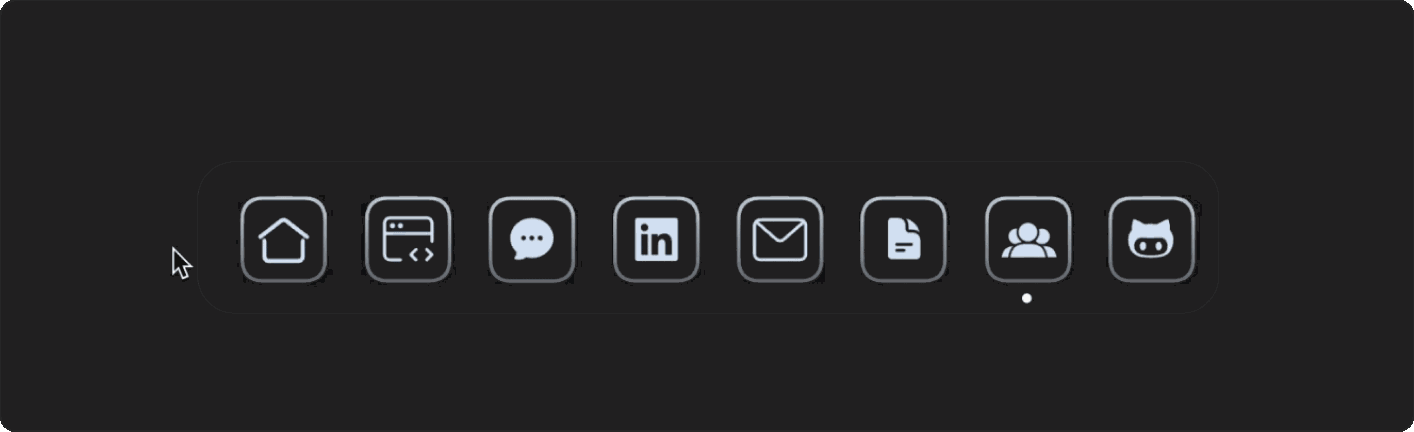
Ever noticed how something as simple as an icon getting larger can feel so satisfying? That's what caught my eye about the Mac Dock - not just how it looks, but how it feels. There's this perfect moment of resistance before an icon springs to life, like it's responding directly to your thoughts.
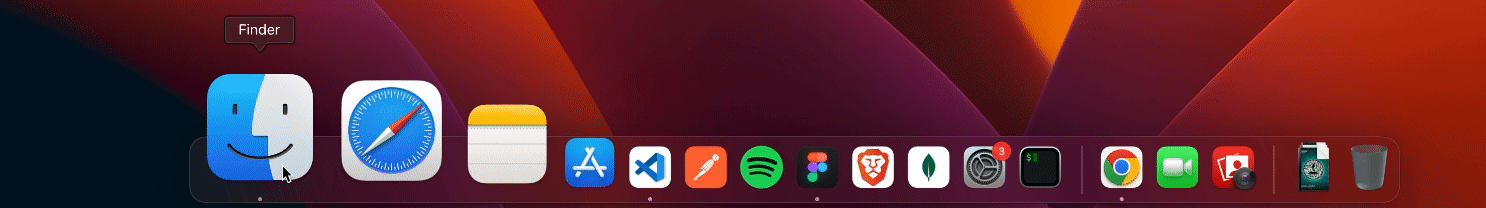
I wasn't just drawn to the aesthetics. It was the underlying engineering finesse that truly inspired me. Think about it: the way icons bounce gently, the folders spring open with a satisfying click – these micro-interactions elevate the user experience by adding a layer of polish and delight.
Here, I wasn't bound by the usual deadlines or project constraints. It was an opportunity to explore the art of subtle animation within the framework of a familiar user interface element.
And here's what I learned: great animations aren't about the movement - they're about the gaps between movements. The subtle hesitation before a bounce. The way icons feel magnetized to your cursor without feeling sticky. It's like good typography - the magic is in the whitespace.
I stripped away everything but the essentials. No fancy effects, no over-the-top flourishes. The goal was to make something that feels so natural that users don't even notice it's there. Because that's the thing about great interface animations – they disappear into the experience.
Let me show you how it works:
First up: tracking the mouse. I needed something that could keep tabs on the cursor's position without breaking a sweat:
let mouseX = useMotionValue(Infinity)Think of this as a virtual sensor, constantly measuring how far your cursor is from each icon. But raw pixel values aren't much use – we need to transform them into something that feels natural:
let distance = useTransform(mouseX, (val) => {
let bounds = ref.current?.getBoundingClientRect() ?? { x: 0, width: 0 };
return val - bounds.x - bounds.width / 2;
})The magic happens in how we translate this distance into movement. Each icon needs to know not just where the cursor is, but how it should respond:
let sizeSync = useTransform(distance, [-150, 0, 150], [40, 100, 40]);
let size = useSpring(sizeSync, {
mass: 0.1,
stiffness: 150,
damping: 12
});These numbers might look arbitrary, but they're what give the animation its personality. The low mass (0.1) keeps things snappy, while the stiffness and damping work together to create that subtle bounce. It's like tuning an instrument – each value contributes to the final feel.
The final product? A smooth, responsive Mac Dock animation that (hopefully!) enticed users to explore my portfolio further. This project solidified the power of even small animation details in boosting user engagement.
This project was built entirely by hand.